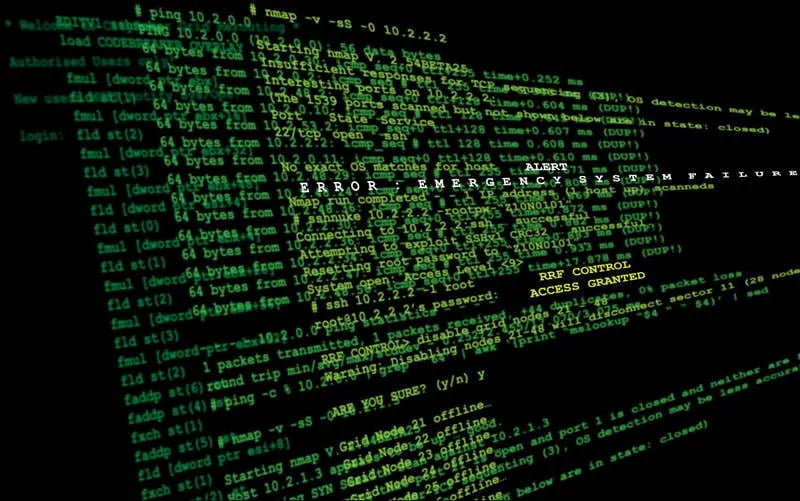Introduction
Think of hacking as exploring a digital neighbourhood. Every system is like a house, and computer networking is the streets and pathways that connect them. When hackers target a system, they need to know how it’s linked up: the paths it uses, the services it depends on, and who it’s connected to. This helps them figure out the best way in, like finding a secret shortcut or spotting an open door. Without knowing the neighbourhood layout, hacking is like wandering around blindly—you’re not likely to find what you’re looking for.
Computer Networking
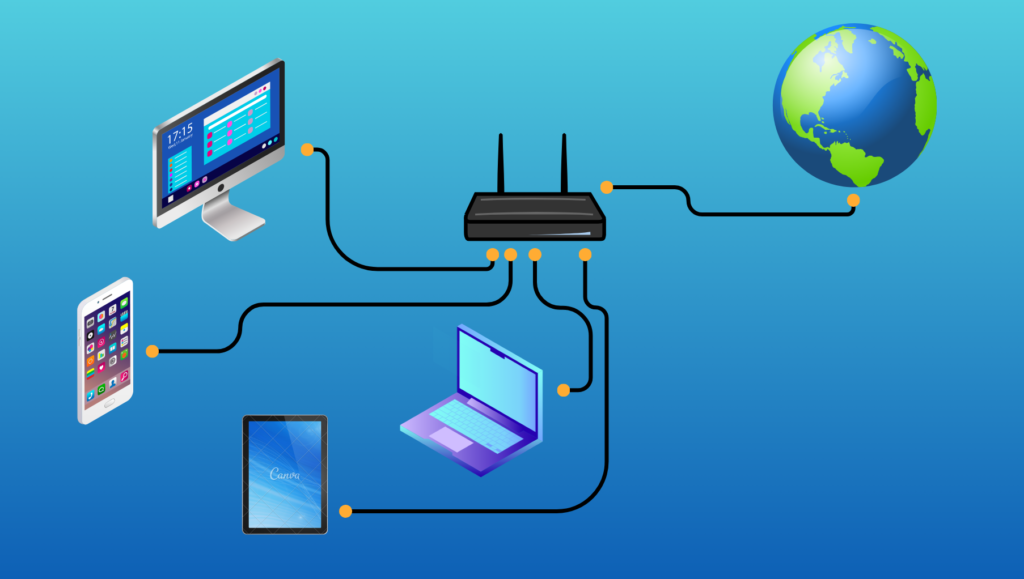
A computer network is like a digital connection that lets devices talk to each other. It’s like the internet, but smaller. Just as roads connect places, networks connect computers, printers, and other gadgets so they can share stuff like files and internet access. Networks can be wired with cables or wireless with signals. They’re everywhere, from your home Wi-Fi to the big internet that links the whole world. Basically, networks help stuff work together and share stuff online.
Common Types of Networking
Local Area Network (LAN)
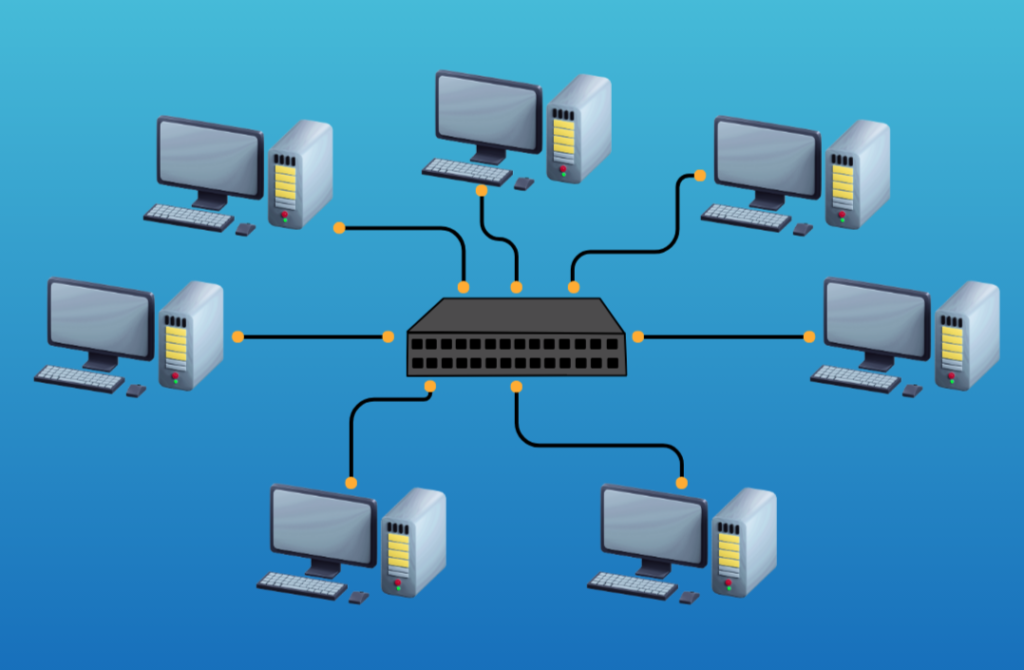
A Local Area Network (LAN) links devices within a limited space like a home or office, creating a digital neighborhood for easy communication. It’s kind of like a mini digital community where your devices can chat with each other easily. You might use LANs to share files, printers, or internet access without needing to connect to the broader internet. It’s like having your own little network bubble for local sharing and teamwork.
Wide Area Network (WAN)
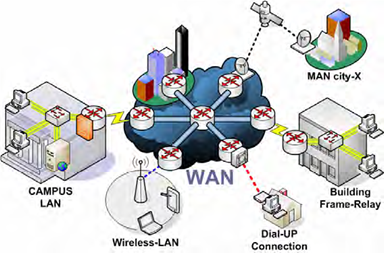
A Wide Area Network (WAN) is like a giant internet highway that connects faraway places, like cities, countries, and even continents. It’s what allows people all over the world to talk to each other, share stuff, and use online services.
Metropolitan Area Network (MAN):
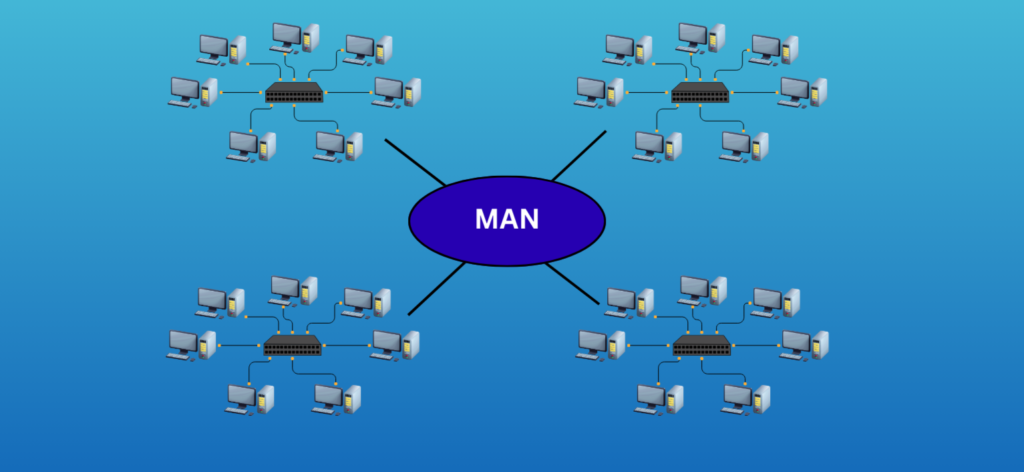
A Metropolitan Area Network (MAN) is like a digital connection that covers a city or a big town, linking up different places within that area. It’s sort of in between a small local network, like what you might have at home or in a small office, and a huge network that spans countries or continents. MANs help businesses, schools, and organizations within a city communicate, share stuff, and work together, kind of like a digital highway for the local community.
Wireless Local Area Network (WLAN):

This is similar to a LAN but uses wireless technology, like Wi-Fi, to connect devices within a limited area, such as a home, office, or public hotspot.
there are some other types of network you can saw in different places like Personal Area Network, Storage Area Network but we are not going to talk about them in this blog.
Internet & it’s working ?
Think of the internet as a giant web connecting devices globally. When you visit a website, your computer tells your internet provider, who then passes the message to the website’s computer. That computer responds by sending back the website’s content, and it all happens through this digital network of connections. This way, you can access websites, send emails, and do lots more online. It’s all about devices talking to each other through networks, making information sharing possible across the globe.
The TCP/IP protocol is the backbone of the internet, enabling seamless communication and data exchange between devices worldwide.
Intranet in Networking
An intranet is like a private internet just for the organization’s members. Here, employees can access shared stuff like files, databases, and apps, making it easier to collaborate and get work done. But unlike the wide-open internet, only authorized members can join the intranet—keeping it safe and secure from outsiders.
Networking Terms You’ll Encounter Frequently
- Internet Service Providers: Linking homes and offices to the internet.
- Network Interface Card: Connects computers to networks.
- Ethernet: Traditional wired network connection.
- Wi-Fi: Wireless connectivity for devices.
- Modem: Bridges computers to the internet via phone or cable lines.
- IP (Internet Protocol): Governs internet data transmission rules.
- MAC Address: Unique device identifier for networking.
- Open System: Ready for network communication.
- Closed System: A system that’s not connected to the network, keeping it safe from outside communication.
- Port: A specific channel where data is sent and received on a network.
- Nodes: Devices transmitting data in networks.
- Network Packets: Data bundles exchanged between devices.
- Routers: Direct internet traffic across networks.
- Network Address Translation: A trick routers use to let multiple devices share a single internet connection.
- Dynamic Host Configuration: Automatically assigns IP addresses.
- Bandwidth: Capacity for data transmission.
- Latency: Network delay during data transfer.
- VPN (Virtual Private Network): Secure tunnel for private network connections.
Conclusion
Understanding networking is crucial for hackers. Without it, they’re like lost in a maze. In our “Networking For Hackers” series, we cover must-know basics. Stay tuned for Part-2 where we’ll dive deeper into technical stuff.
Subscribe to Our FREE Daily Newsletter For Hacker’s & Tech. Students
Read More Blogs & Follow Us on Instagram, LinkedIn, Facebook